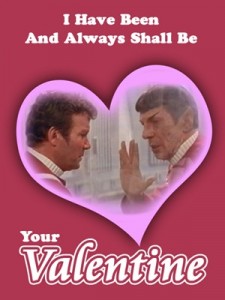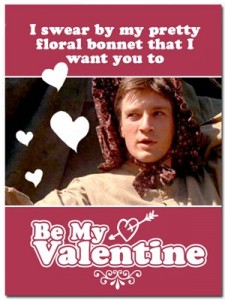We’ve all seen those spooktacular photos where the subject is somehow levitating. If you’ve wondered on how you can achieve the effect, then this tutorial from Jodie and Jen on Eighteen25.com will give you some great tips. You’ll need a tripod for the best results, and you’ll need to know how to use Photoshop as well (the tutorial is great, but clearly intended for folks who are familiar with the photo editing program already). The possibilities are endless though, and the photo shoot itself would be loads of fun. Kick your Halloween spirit into high gear with this delightful idea, and be sure to share the results with your friends here at Geek Crafts.
Tag: photoshop
My Geeky Valentine: A Photoshop How-to
With Valentine’s Day mere days away, you may be wracking your brain for ideas for that perfect way to share how you feel with that special person(s) in your life. Well, who can say it better than you? Why not make your own Valentine? And since we’re of the geeky sort, why don’t we dial up some digital goodness in Photoshop, hmmm?
HowtoGeek.com offers a full step-by-step tutorial on how to create your own customized geek valentine in Photoshop. They also have very thoughtfully put together 11 geeky valentine images, all zipped together and ready for you to download. Pictured above are my two favorites from the set, but other images include references to the video game Portal, Star Wars, multi-sided dice, and Futurama.
Which one do you like best? Or what custom Valentine would you like to make?
- Make Your Own Geek Valentine in Photoshop, from HowtoGeek.com
- Firefly Valentines from a previous GeekCrafts post
- More Valentine’s Day crafts at GeekCrafts.com